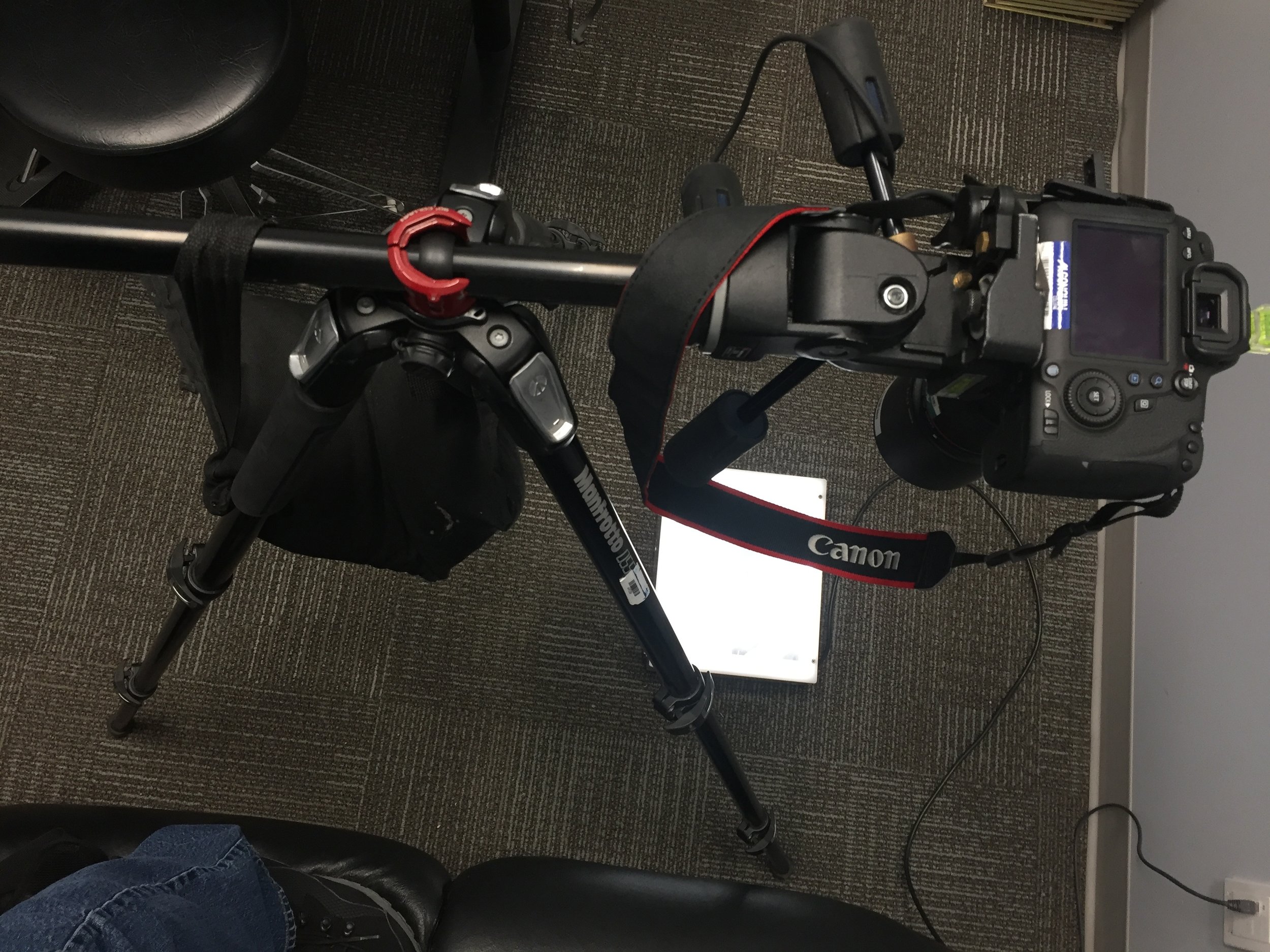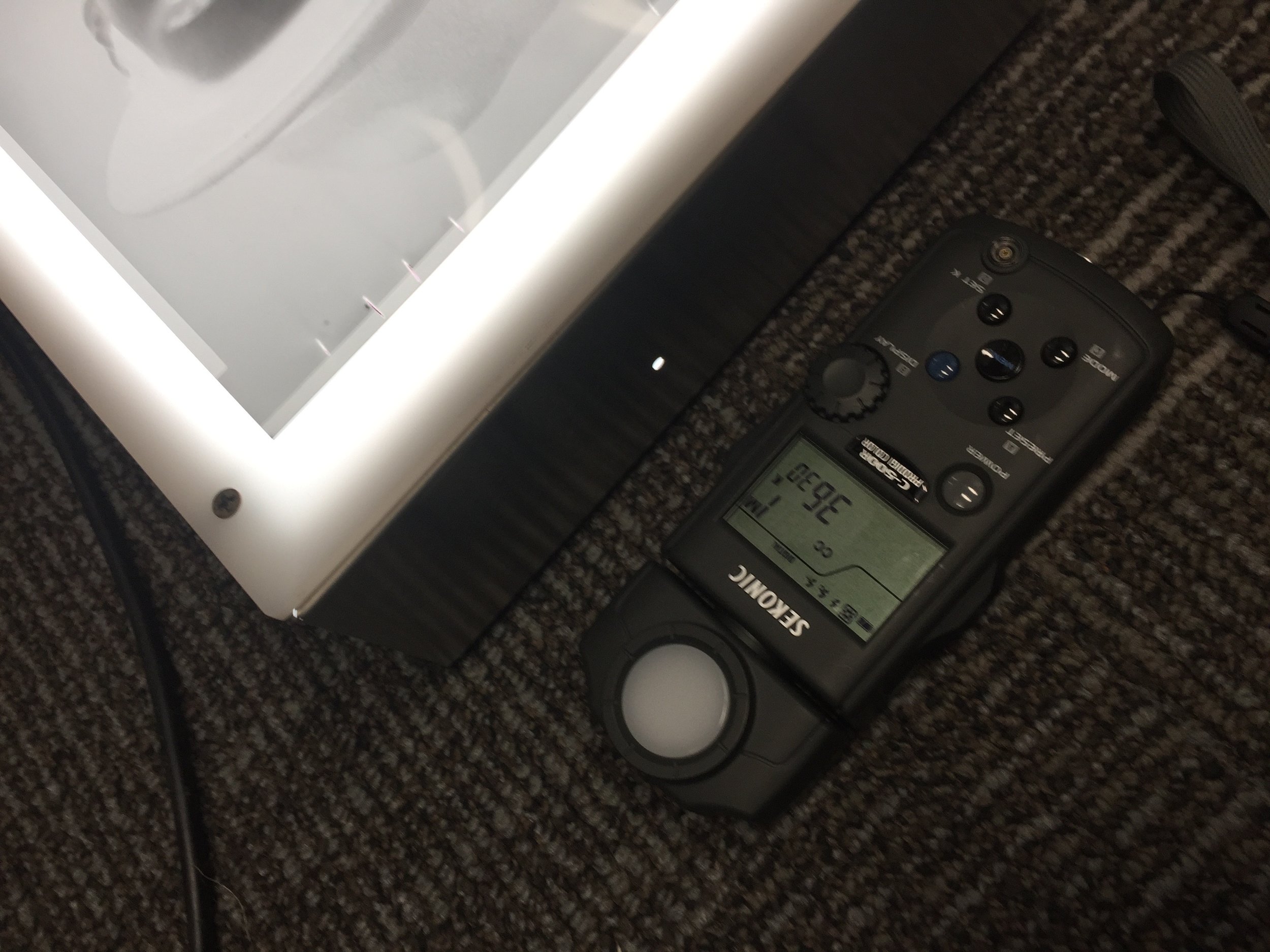Initially I did not want to show the work in a gallery space opting for a more street level performance style presentation of the work. I have always been fascinated by the work of photographer JR and the way he has fused street art and graffiti into his practice. He calls himself a “photograffeur," (NPR, 2010) a photo graffiti artist as he uses wheat paste and inexpensive prints to post his photographs onto buildings and walls.
Figure 1: JR 28 Millimeters, Women Are Heroes, Rio de Janeiro, Brésil, (Source: JR, 2008).
In previous modules I have used wheat paste and vinyl to post my images onto structures and buildings in Ottawa. Eventually ending up using a combination of vinyl prints on wood to allow me to place the images quickly onto the street, the images were also not permanent. Ottawa has an anti-graffiti law making it the owner of buildings responsibility to remove graffiti in a timely manner or they will get fined.
“The By-law requires that property owners remove graffiti from their property within a minimum of 7 days after receiving notice from the City. If a property owner chooses not to remove the graffiti within the specified time frame, contractors may be hired by the city to remove the graffiti. Associated costs will be added to the property owners’ municipal tax bill.” City Of Ottawa 2019
This is not something that I wanted to burden property owners with so any large scale display of my work would have to be in collaboration with property owners or I would be limited to smaller scale work.
Figure 2: Examples of Pasted Street Portrait (Source: Machinski J., 2018).
Creating street art pieces of my work I like impermanence of the media the work get removed within a few days and was wondering if there was a way to create pop shows of my work. That is when I stumbled upon projection and projection mapping, this uses LCD projectors to digitally display images onto building and structures. Since this form of display is not permanent and it does not conflict with the City By-Law and my work could be displayed in a very large format, see Figure 3 & 4 for an example. Most recently I have been experimenting with VPT 8 software which does projection mapping, which would allow me adapt a projection to a particular space/surface (HC Gilje blog, 2019). This would also allow me vertically correct the images and produce complex displays of my work using multiple images and text. I like this idea of doing pop up shows of my work but I think that I might use this as a promotion for an actual showing of the work. So I began to look for venues in town for a possible showing of the work.
Studio Sixty Six in Ottawa is a contemporary art gallery that hosts curated show and allows for rental of the space for self-hosted shows. I have been to a number of shows within the space and really like the venue and the location. It is located in the heart of the Glebe in downtown Ottawa and it has the space to properly display the size of prints that I want to produce, 44x54 inch smaller prints and 88x108 inch wall wraps. There are two areas within the space that would facilitate the display of the 88x108 inch print’s viewing distance of 17 feet. The smaller 44x54 inch prints would also have a proper viewing distance in the remainder of the gallery walls as the distance is 12 feet in depth, see floor plan and 3D renders, Figure 5-7.
Currently I am at the initial stages of planning this and have asked for costing of renting the space and availability. I have produced a number of the smaller prints and a large 88x108 inch wall wrap that would hang in the space.
Citations
Abrishami, A. (2019) Floor Plan Studio Sixty Six. June 2019. Unpublished.
JR. (2008) 28 Millimeters, Women Are Heroes, Rio de Janeiro, Brésil. [Photograph] Available at: https://www.jr-art.net/projects/women-are-heroes-brazil [Accessed 27 July 2019]
Machinski, J. (2018) Examples of Pasted Street Portrait. December 2018. Unpublished.
Machinski, J. (2018) Studio Sixty Six Floor Plan 3D Render. August 2019. Unpublished.
Machinski, J. (2018) Studio Sixty Six Floor Plan 3D Render. August 2019. Unpublished.
NPR. (2010). Anonymous 'Photograffeur' Wins One Wish To Change The World ... And $100K. [Online] https://www.npr.org/sections/pictureshow/2010/10/21/130727951/tedprize [Accessed 1 July 2019]
City Of Ottawa (2019) Graffiti Program. Available at: https://ottawa.ca/en/residents/water-and-environment/green-living/graffiti-program#graffiti-law [Accessed 12 June 2019]
VPT 8 (2018) Conversations with spaces. Available at: https://hcgilje.wordpress.com/vpt/ [Accessed 12 August 2019]
Wu, M. (2018) Land and Memory. [Photograph] Available at: https://photogmusic.com/landmemory-studiosixtysix/ [Accessed 12 August 2019]